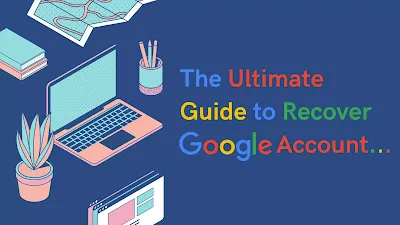The Ultimate Guide to Recovering Your Gmail Account: Everything You Need to Know
Google. Google Account. Google Account Recovery. Gmail Recovery. Gmail. Recover.
If you've lost access to your Gmail account, don't panic! There are several steps you can take to recover your account. In this guide, we'll walk you through the entire process, from troubleshooting the issue to regaining access to your account.
- Determine the cause of the issue:
The first step is to figure out why you're unable to access your account. Did you forget your password? Did someone else change your password? Has your account been hacked? Once you have a clear idea of the cause, you can take the necessary steps to recover your account.- Use Google's Account Recovery page:
The easiest way to recover your account is by using Google's Account Recovery page. Simply go to https://accounts.google.com/signin/recovery and follow the prompts. You'll be asked to enter the email address associated with your account and answer a series of questions to verify your identity.To regain access to your account, you'll need to verify your identity. Google may ask you to enter a phone number or alternate email address associated with your account. They may also ask you to provide answers to security questions or enter a verification code sent to your phone.Once you've verified your identity, you can change your password. Choose a strong, unique password that you haven't used before. Avoid using common words, phrases, or personal information that can be easily guessed or found online.- Update your account recovery information:
To avoid getting locked out of your account again, it's essential to update your account recovery information. Make sure your phone number and alternate email address are up-to-date and accurate. You can also set up two-factor authentication for added security.If you've tried all the above steps and still can't regain access to your account, contact Google Support for further assistance. They may be able to help you recover your account or provide additional guidance on what to do next.In conclusion, recovering a Gmail account can be a straightforward process if you follow the necessary steps. By verifying your identity, changing your password, and updating your recovery information, you can protect your account from future issues.